Routers: Port Forwarding
BACK
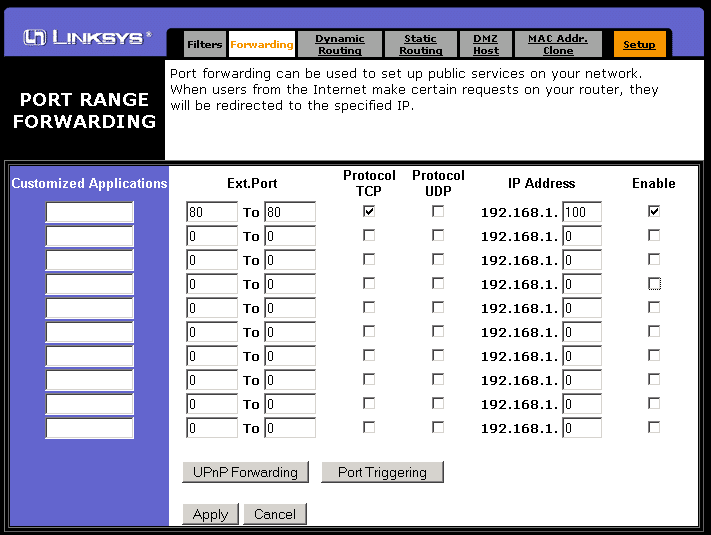
Its very simple on my router. You simply enter the port range you want to forward, in this case its port 80 to port 80, which means only port 80 is forwarded. TCP is the protocol allowed and 192.168.1.100 is the IP Address of the computer to forward requests to. In this case it will be the LAN IP of your server.
You MUST do this for every service that requires incoming connections to work. For example, FTP on port 21, Abyss's console on port 9999 etc. For simplicity you might want to allow port 1 up to 65535 but this can leave your server open to attack.
Once you have set the range and other settings, save the settings and that port should now be forwarded.
If you are having problems with setting up Port Forwarding, you can go to www.portforward.com and use the detailed guides there.
Change the Index File
Installing Abyss Web Server
Installing Selisoft Active HTML
Installing Filezilla FTP Server
Installing hMailServer Mail Server
Installing MySQL Database Server v4.1
Installing ActiveState Perl
Installing phpMyAdmin
Installing ActiveState Python
Installing ActiveState Ruby on Rails
Set a static LAN IP
Or go back to the AbyssUnderground homepage
What does it do?
Port Forwarding allows traffic from outside your local network to be diverted to a single computer. Without this incomming traffic won't go anywhere, which means traffic to your HTTP server will never get to the server. Port forwarding allows traffic to get through to the computer.How do I set up port forwarding?
First of all you need to open your routers console. Now you need to find "Port Forwarding", "Virtual Servers" or "Gaming Applications". One of the three will be on your router and all of them are the same. Im going to demonstrate how to set up Port Forwarding for my router. Yours will most likely be different.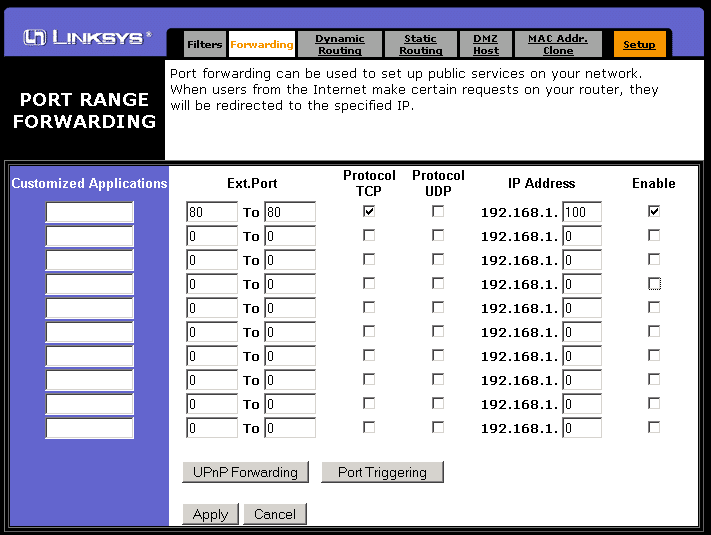
Its very simple on my router. You simply enter the port range you want to forward, in this case its port 80 to port 80, which means only port 80 is forwarded. TCP is the protocol allowed and 192.168.1.100 is the IP Address of the computer to forward requests to. In this case it will be the LAN IP of your server.
You MUST do this for every service that requires incoming connections to work. For example, FTP on port 21, Abyss's console on port 9999 etc. For simplicity you might want to allow port 1 up to 65535 but this can leave your server open to attack.
Once you have set the range and other settings, save the settings and that port should now be forwarded.
If you are having problems with setting up Port Forwarding, you can go to www.portforward.com and use the detailed guides there.
Finished
Related Pages
Change the Index File
Installing Abyss Web Server
Installing Selisoft Active HTML
Installing Filezilla FTP Server
Installing hMailServer Mail Server
Installing MySQL Database Server v4.1
Installing ActiveState Perl
Installing phpMyAdmin
Installing ActiveState Python
Installing ActiveState Ruby on Rails
Set a static LAN IP
Or go back to the AbyssUnderground homepage