Creating/editing Index files in Abyss Web Server
BACK
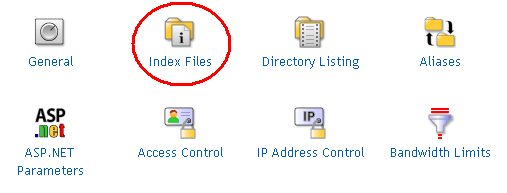
You'll see the screen like this below.
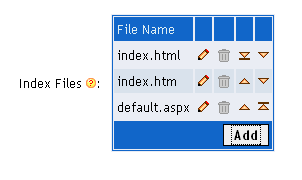
Now click "Add" to get this screen.
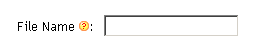
Enter an index file name such as:
index.php
index.pl
index.cgi
index.py
index.ru
default.asp
default.aspx
(These are common examples)
Click "OK" to add the Index file. Click "OK" again and click "Restart" to confirm the changes you have made and restart the server.
Thats it!
Now when you load a folder or your URL you should be taken to the first index file in the list providing it has been found.
Tips on getting online
Installing Selisoft Active HTML
Installing a DNS Server
Installing Filezilla FTP Server
Installing MySQL Database Server v4.0.24
Installing MySQL Database Server v4.1
Installing ActiveState Perl
Installing phpMyAdmin
Installing ActiveState Python
Installing ActiveState Ruby on Rails
Set a static LAN IP
Or go back to the AbyssUnderground homepage
What is an Index file?
An Index file is a default file the Webserver looks for to serve to the user. If this file exists, and no specific file is asked for, just a folder, it will be served to the user. If no Index file is found or is defined, a directory listing or error 403 is given, depending on the server's settings.Why do I want one?
Without an Index file, your users will get an error or a directory listing. This is pointless as the user will not know what to do and will never get to see your wonderful website.How do I make one?
Simple. Open Abyss Web Server's Console and click on the host which you would like to give/edit an Index file on. Now click "Index Files" as shown below.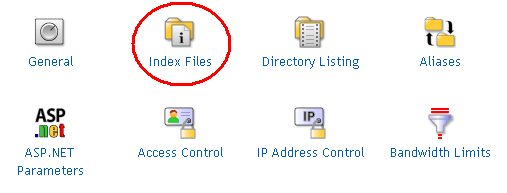
You'll see the screen like this below.
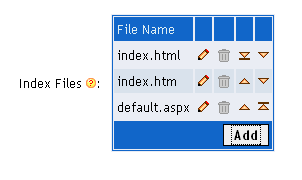
Now click "Add" to get this screen.
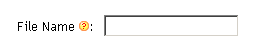
Enter an index file name such as:
index.php
index.pl
index.cgi
index.py
index.ru
default.asp
default.aspx
(These are common examples)
Click "OK" to add the Index file. Click "OK" again and click "Restart" to confirm the changes you have made and restart the server.
Thats it!
Now when you load a folder or your URL you should be taken to the first index file in the list providing it has been found.
Finished
Related Pages
Tips on getting online
Installing Selisoft Active HTML
Installing a DNS Server
Installing Filezilla FTP Server
Installing MySQL Database Server v4.0.24
Installing MySQL Database Server v4.1
Installing ActiveState Perl
Installing phpMyAdmin
Installing ActiveState Python
Installing ActiveState Ruby on Rails
Set a static LAN IP
Or go back to the AbyssUnderground homepage