Streaming a Live Webcam
BACK
This tutorial will help you use any USB compatible webcam to send your images over the internet.
All you need is the package below and Abyss Webserver to successfully be able to be accessed from the internet. Begin by downloading the package below and unzipping the contents into a suitable folder on your desktop.
 Download Webcam Package - 737KB
Download Webcam Package - 737KB
Now we can start too setup the programs and the coding.
To start off with, make sure you have the following unzipped in the folder on your desktop.
- Vidgrab.exe
- webcam folder
Start by putting the webcam folder into your htdocs/ folder. The URL for the webcam page will therefore be www.yourdomain.com/webcam or http://your_IP:your_PORT/webcam.
Next open vidgrab.exe and you should get the following screen:
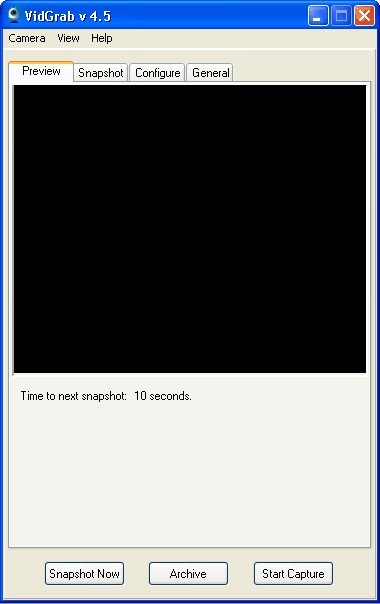
When you do it means vidgrab is ready to be configured. Next select the 'Camera' menu and select your camera. If you camera does not appear it means it is not plugged it, is not a USB camera, is not installed properly or VidGrab does not support it.
Next click on the 'Configure' tab and set all the options to the ones you see on the picture.
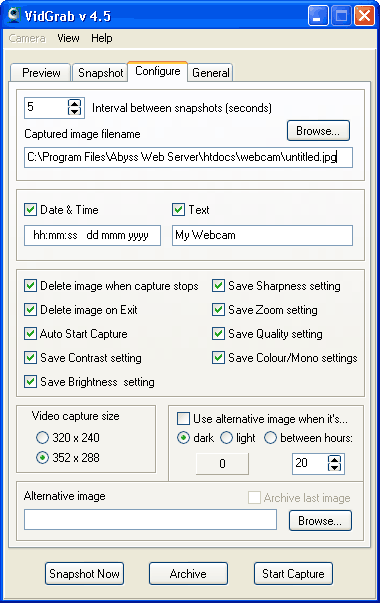
If you htdocs/ location is different then set it to your location, not the one on the picture.
On the 'General' tab, tick all the TOP checkboxes only.
Thats it! Click 'Start Capture' and minimise VidGrab. Now go to the location of your webcam folder in the htdocs area and load it in your browser.
If you have setup everything properly you should get an image of whatever your camera is pointing at updating every 5 seconds in the left hand camera box.
If you have two webcams you can do the same for a second one. Make sure you call the second camera image 'untitled1.jpg' in the 'captured image filename' box.
VidGrab is copyright © John Owen G4VWL (www.vwlowen.co.uk).
If you re-distribute this software, please leave the copyrights in place.
This tutorial will help you use any USB compatible webcam to send your images over the internet.
All you need is the package below and Abyss Webserver to successfully be able to be accessed from the internet. Begin by downloading the package below and unzipping the contents into a suitable folder on your desktop.
 Download Webcam Package - 737KB
Download Webcam Package - 737KB
Now we can start too setup the programs and the coding.
To start off with, make sure you have the following unzipped in the folder on your desktop.
- Vidgrab.exe
- webcam folder
Start by putting the webcam folder into your htdocs/ folder. The URL for the webcam page will therefore be www.yourdomain.com/webcam or http://your_IP:your_PORT/webcam.
Next open vidgrab.exe and you should get the following screen:
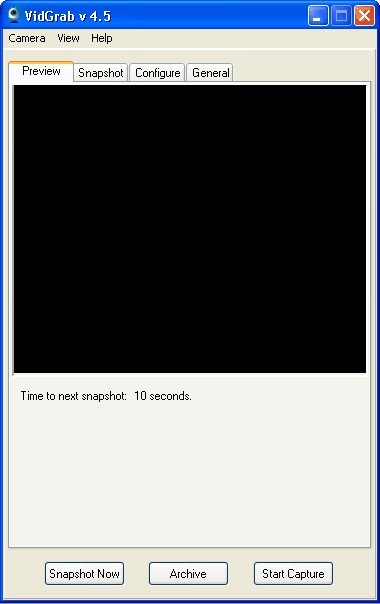
When you do it means vidgrab is ready to be configured. Next select the 'Camera' menu and select your camera. If you camera does not appear it means it is not plugged it, is not a USB camera, is not installed properly or VidGrab does not support it.
Next click on the 'Configure' tab and set all the options to the ones you see on the picture.
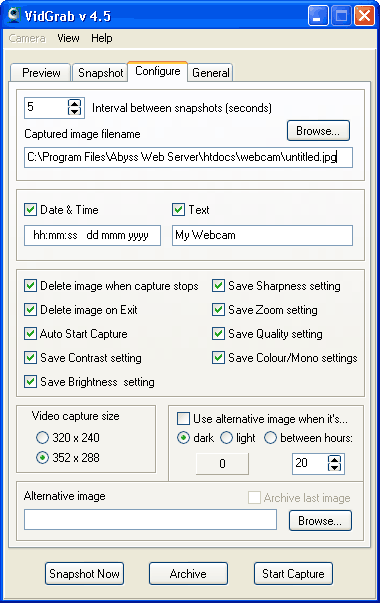
If you htdocs/ location is different then set it to your location, not the one on the picture.
On the 'General' tab, tick all the TOP checkboxes only.
Thats it! Click 'Start Capture' and minimise VidGrab. Now go to the location of your webcam folder in the htdocs area and load it in your browser.
If you have setup everything properly you should get an image of whatever your camera is pointing at updating every 5 seconds in the left hand camera box.
Extras
There are a few extras added to VidGrab such as Zoom, Quality and sharpness (well worth playing with), color and brightness settings. You can adjust all of these to affect the picture and most importantly the file size which is displayed in box on the snapshot window. Try to keep it below 15KB or 15000bytes.If you have two webcams you can do the same for a second one. Make sure you call the second camera image 'untitled1.jpg' in the 'captured image filename' box.
VidGrab is copyright © John Owen G4VWL (www.vwlowen.co.uk).
If you re-distribute this software, please leave the copyrights in place.